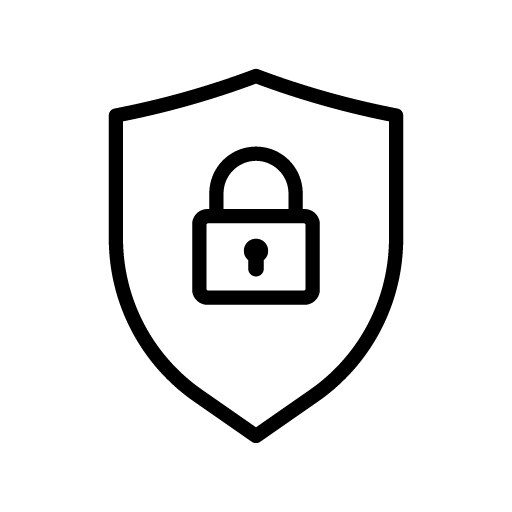With the right backup strategy for maximum data protection
How you can protect your company data reliably and cost-effectively with the right backup strategy.
-
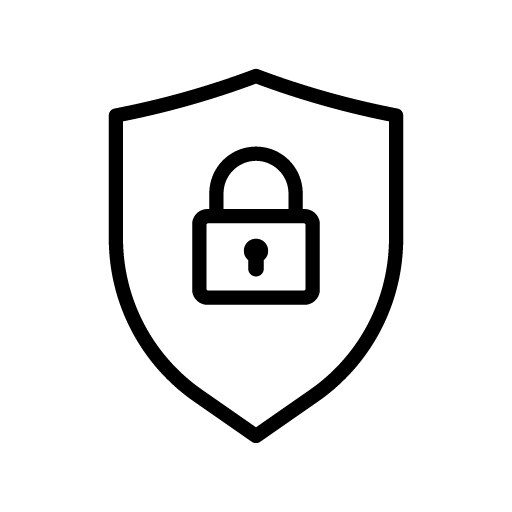
Reliably secured against cyber attacks & encryption – one less thing to worry about
-

No more fear of data loss – more time for what matters
-

Securing ongoing operations – saving costs and avoiding bankruptcy
Backup strategy
Failure is prohibited. This way, you can avoid expensive IT disasters with the right backup strategy.
An IT disaster such as data loss, encryption or hardware damage can affect any company and not only causes immense costs, but also an enormous loss of time. Server failures or the loss of work-relevant data can quickly turn into a disaster and severely impact company productivity.
But how can such a catastrophe be avoided? The answer is: with the right backup strategy . To put it simply, this involves regularly making backup copies of all important data and storing them in a separate location. In the event of a failure, all relevant information can be quickly restored.
It is important that the backup system works automatically, is maximally encrypted and does not require any manual intervention. This is the only way to ensure that all important data is actually secured - without human error or forgotten data records.
You should also make sure that the backups are created in different versions - ideally daily or even hourly. This makes it easier to identify and correct sources of errors and ensure a quick restart after an emergency.
The following applies: Anyone who has introduced a solid backup strategy can avoid expensive IT disasters - because in an emergency, every minute counts.
When setting up the strategy, it must also be taken into account whether certain areas in the company are more or less complex. An example of this are computers to which machines and systems are connected (e.g. in the automotive industry or in laboratories). If there was no backup, manually restoring these assets could take several days or even weeks.
In some industries, such as B. critical infrastructures, in the event of system failures, the focus is not only on data loss, but also on the danger to life and limb. In other industries there are legal requirements or retention requirements (such as the KBV's IT security guidelines ). For these and other reasons, backup strategies should be evaluated accordingly by experts.
Based on our experience, we recommend first creating high-performance local backups on site before using advanced systems such as cross-site or additional cloud backups.
A key reason is that local backups offer protection against low bandwidth and backup cancellations. If bandwidth is too low or the connection drops during a cloud backup, local backups allow you to continue or restart the backup without worrying about possible data loss. Additionally, local backups ensure that a copy of the data is accessible at all times, even if a connection to the cloud cannot be established due to network problems or other reasons.
Our basic local backup systems include the following components:
-
1. Full backup
A complete data backup (also known as a full backup) protects all data and files located on a system. With every full data backup, all data and files are backed up again, regardless of whether they have changed or not. Because a full backup protects all data and files, it is designed to restore the entire system if it is damaged or destroyed.
-
2. Incremental backups
Incremental backup only backs up the data and files that have changed since the last backup. This backup method is faster and requires less storage space than a full data backup because only the changed files are backed up. However, incremental backups can be more time-consuming if it is necessary to restore multiple incremental backups.
-
3. Snapshots
Snapshots are snapshots of the system that reflect the state of the system at a specific point in time. Snapshots are typically used to capture the state of the system before changes or upgrades and to quickly revert to that state in the event of problems or errors. They are particularly needed to restore the basic functions of a system or virtual machine.

The basic components
The most important components of a backup strategy include choosing appropriate media (such as external hard drives or cloud storage), defining security levels for different types of data, and regularly testing the entire system.
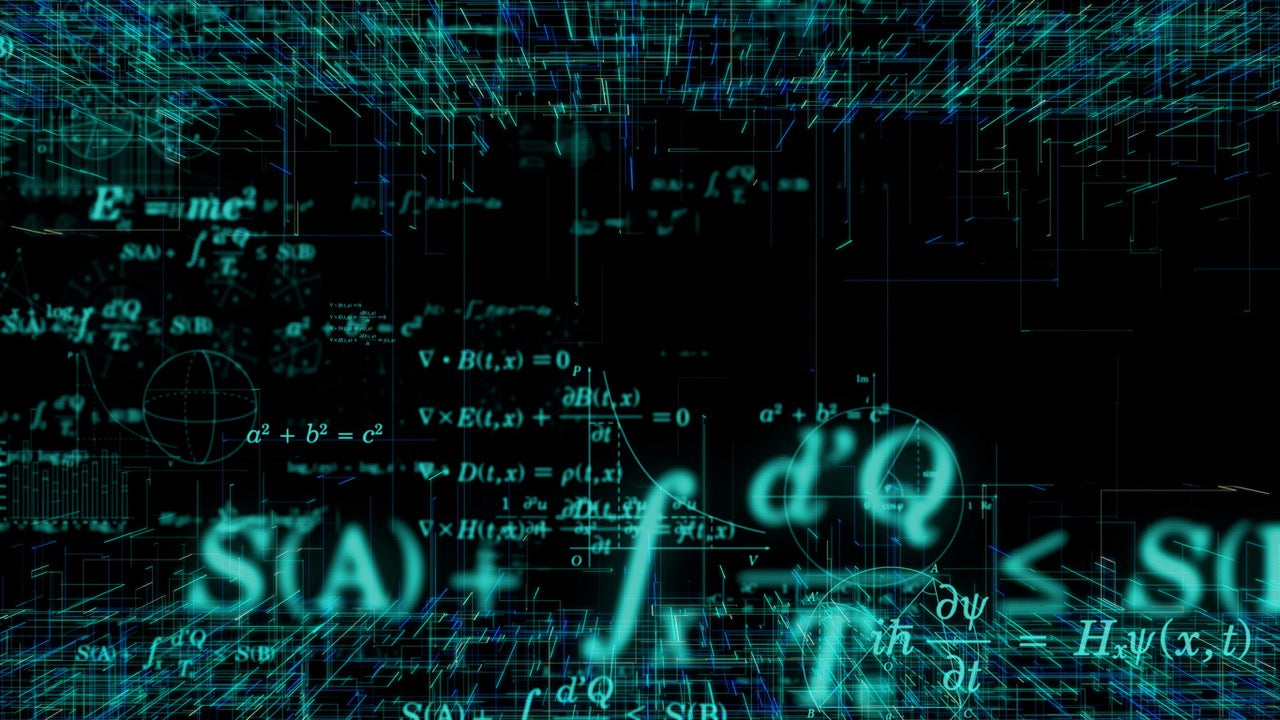
1. Seamless encryption
Our backups are generally encrypted to ensure the security of the data. Encryption ensures that the data cannot be read or used without authorization. Encryption is used both when creating backups and when storing on external storage media.

2. Continuous monitoring and testing
Permanent monitoring by our 24/7 cyber and defense center, as well as standard quarterly tests of the backups created, are included in our basic system. Continuous monitoring can ensure that backups are performed properly and that reliable recovery is possible in the event of data loss. Quarterly testing provides additional security and ensures that backups meet current requirements and that data integrity and availability are guaranteed.

Bookable extension
3. Data synchronization & replication
Depending on the use case, additional synchronizations or replications are added to the base system. In certain cases both methods are used at the same time. Synchronization and replication are two methods of data backup that take different approaches.
Synchronization refers to the process of updating data between two or more locations in real time. In this scenario, changes made to data in one location are immediately propagated to other locations to ensure that all copies of the data are up to date. Synchronization is often used to enable teams to collaborate in real time by automatically updating changes to shared documents across devices. Replication, on the other hand, refers to the process of creating copies of data in another location to ensure data redundancy. Unlike synchronization, replication does not necessarily propagate changes to data to other locations immediately. Instead, these changes can be replicated periodically or as needed to ensure that data is identical in different locations.
In the context of backup strategy , synchronization can be viewed as a method of ensuring that all copies of the data are up to date, while replication can be viewed as a method of ensuring that there are multiple copies of the data located in different locations are stored to minimize the likelihood of data loss.

Bookable extension
4. Additional data storage in the ECDU.EU security cloud
Our local basic systems can be supplemented with our cloud solution if necessary. This can be beneficial in the following circumstances:
• Our cloud solution offers unlimited storage capacity, so you don't have to worry about the size of the backup, even if your local storage reaches its limits.
• If you only have one company location: A cloud backup in our systems makes sense if you only have one company location and want to additionally protect yourself against local disasters such as fire, flooding or theft.
A solid and efficient backup strategy protects against expensive IT disasters
and downtime and is therefore indispensable for every company. Cloud computing offers a flexible, cost-efficient and reliable solution that can be adapted to the individual needs of a company. However, when choosing a provider, security aspects should always be the focus in order to ensure the highest level of protection against data loss or theft.
When planning a backup strategy, there are some important factors to consider: What data needs to be backed up? How often should the backup be performed? Where should the backups be stored? When testing and checking the backup, it is also important to take a close look at certain aspects such as the restore process.
Careful monitoring of the backup strategy is also very important. This is the only way to react to possible problems at an early stage and, if necessary, take further measures.
Overall, it shows: A solid backup strategy in combination with cloud computing as a storage solution offers numerous advantages for companies of all sizes - provided you choose a reputable provider with appropriate security standards.

No more fear of lost data
The key facts about backup strategies
A backup strategy is a systematic method of securing important data and information and restoring it in the event of a disaster. It consists of various components such as the selection of suitable backup media, the determination of backup intervals and a plan for checking the backup.
The advantages of such a strategy are obvious: in the event of a system failure or other disaster, companies can react quickly and continue their business processes - without wasting valuable time restoring lost data.
When implementing a backup, several aspects should be taken into account: for example, employees need to be trained to ensure that they can use the system correctly; In addition, the backup should be secured at multiple locations in order to be protected even in the event of local failures.
You can always achieve the highest possible security and seamless performance with the combination of local backup AND cloud backup.

Protect your business
Talk to our experts and find out how you can efficiently protect your company and your data.